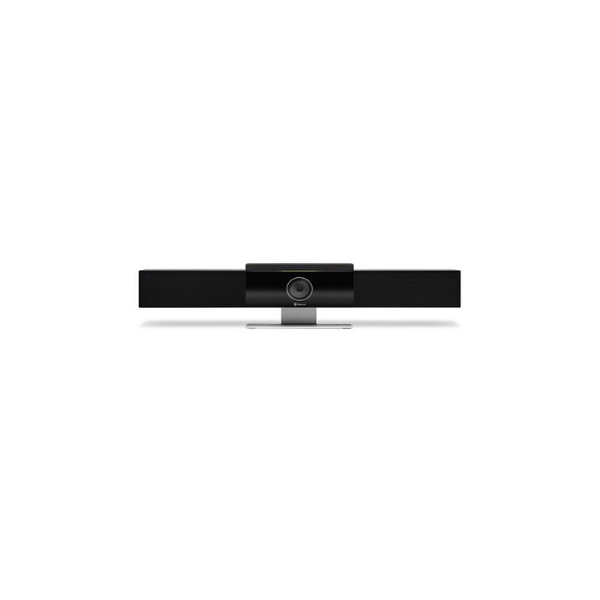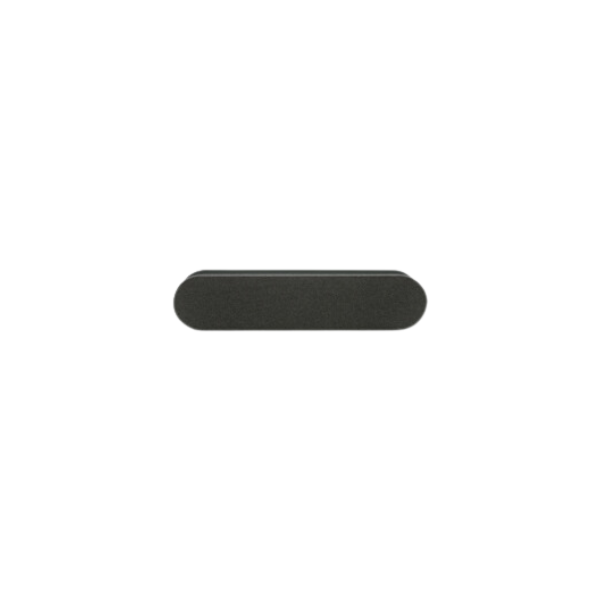Have you ever wondered how to make your virtual meetings more effective? In today’s digital world, video meetings are common. Yet, many struggle to conduct them efficiently. Let’s explore simple and practical tips to enhance your video meeting experience.
Understanding the Importance of Effective Video Meetings
Effective video meetings save time, boost productivity, and strengthen team collaboration. They bridge the gap between remote participants, making communication seamless. However, without proper planning, they can become unproductive.
Preparing for the Meeting
- Set Clear Objectives: Define the purpose of the meeting. This helps participants understand the goals and stay focused.
- Create an Agenda: Outline the topics to be discussed. Share this agenda with attendees beforehand to ensure everyone is prepared.
- Choose the Right Technology: Select a reliable video conferencing platform that suits your needs. Test your equipment and internet connection to avoid technical issues.
Setting Up Your Environment
- Quiet Location: Find a quiet place to minimize background noise. This ensures clear communication.
- Proper Lighting: Ensure your face is well-lit. Avoid sitting with a window behind you, as it can cause shadows.
- Neutral Background: Choose a simple background to avoid distractions. Some platforms offer virtual backgrounds if needed.
During the Meeting
- Punctuality: Join the meeting on time. This shows respect for others’ time and sets a professional tone.
- Active Participation: Engage in the discussion. Listen actively and contribute your thoughts when appropriate.
- Mute When Not Speaking: Keep your microphone muted when you’re not speaking to reduce background noise.
- Use Visual Aids: Share your screen or use visual aids to illustrate your points. This keeps the meeting engaging.
Encouraging Engagement
- Ask Questions: Encourage participants to ask questions. This fosters interaction and ensures clarity.
- Use Polls and Surveys: Utilize polling features to gather opinions or make decisions collectively.
- Breakout Rooms: For larger meetings, use breakout rooms to facilitate smaller group discussions.
Post-Meeting Actions
- Summarize Key Points: At the end of the meeting, recap the main takeaways to ensure everyone is aligned.
- Distribute Meeting Minutes: Share a summary of the meeting, including action items and deadlines.
- Seek Feedback: Ask participants for feedback to improve future meetings.
Common Challenges and Solutions
- Technical Issues: Despite preparation, technical glitches can occur. Have a backup plan, such as a conference call number, ready.
- Participant Disengagement: Keep meetings concise and interactive to maintain attention. Encourage video participation to increase engagement.
Benefits of Effective Video Meetings
A study by Kumospace highlights that 99% of users believe video conferencing has improved communication. Additionally, 90% find it easier to convey their point when seen.
| Benefit | Percentage |
| Improved Communication | 99% |
| Easier Point Conveyance | 90% |
| Increased Productivity | 50% |
| Reduced Business Travel | 47% |
Conclusion
Conducting video meetings effectively requires preparation, engagement, and follow-up. By implementing these best practices, you can ensure your virtual meetings are productive and efficient.
For more insights and solutions on video conferencing, visit Hatimi Technologies.